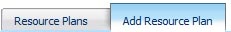برای این کار روی آیکون Resource Plans کلیک کنید :
در صفحه بعد بر روی تب Add Resource Plan کلیک کنید :
در این قسمت شما می توانید جزئیاتی در مورد Plan مربوطه را مشخص کنید:
Client Plan name)
Description of the plan
Number Of Clients allowed
Number Of Domains allowed
Disk Usage (in MB)
Number Of Subdomains allowed
Mail Disk Usage (in MB) limit
Number Of Autoresponders allowed
Number of Mail Accounts allowed
Number Of Mailing Lists allowed
Traffic (in MB per Month) limit
Maximum number of MySQL Databases
Maximum Number Of Domain Users
Ability to add more domains
Ability to set Disabled URL
Ability to Enable Ssl
Ability to Enable Statistics
Ability to Enable Cgi
Ability to Enable Php
Ability to Enable Asp.net (ignored On Linux)
Allow Scheduler Management or not
Allow Backup Scheduling or not
Allow Backing Up or not
can Manage DNS or not